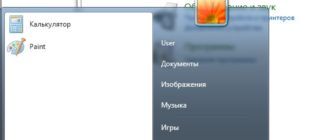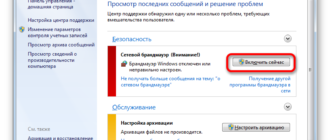Media encoder код ошибки 3
Уведомление об ошибке вполне уместно, если действительно не установлено приложение Media Encoder. Некоторые продукты Adobe требуют функцию кодирования для полной функциональности.
Перейдите на официальный сайт Media Encoder и загрузите установку в любое место на диске. Также программу можно загрузить прямо из Creative Cloud.
Кликните правой кнопкой мыши на исполняемый файл, выберите «Запуск от имени администратора». После установки перезагрузите компьютер и проверьте, остается ли проблема.
Каталог установки по умолчанию
Приложение не будет правильно работать, если изменить его расположение вручную путем копирования и вставки. Файлы реестра и параметры могут прерваться после перемещения программы в другую папку. Через изменение расположения он не будет правильно зарегистрирован в системе.
Для решения проблемы попробуйте вручную переместить приложение обратно в каталог по умолчанию:
Если после переноса ошибка остается нужно выполнить такие действия:
Откройте Creative Cloud и удалите все программы, которые переместили вручную в другое место.
После завершения заново установите приложение из Creative Cloud. Прежде проверьте, что каталог назначен по умолчанию. Нажмите на значок шестеренки в верхнем правом углу, затем выберите «Установки». Здесь проверьте правильно ли выбран каталог.
После переустановки перезагрузите компьютер. Проверьте, остается ли проблема.
Изменение каталога установки через командную строку
Ошибка часто проявляет себя, когда программное обеспечение Adobe (например, After Effects) и Media Encoder установлены в разных каталогах. Нужно вручную изменить каталог и исправить неправильную конфигурацию. Вы можете следовать этому решению, если, например, After Effects размещен на C:, а Encoder на другом диске.
Во-первых, убедитесь, что версии компонентов обоих модулей совместимы друг с другом.
В консоли командной строки введите команду:
mklink /J «(буква системного диска):\Program Files\Adobe\Adobe Media Encoder CC (версия)» «(буква диска, где по факту расположена программа):\Adobe\ Adobe Media Encoder CC (версия)»
После выполнения команду получите подтверждение создания символьной ссылки. Перезагрузите компьютер, и откройте приложение. Посмотрите, удалось ли исправить ошибку.
Удаление продуктов Adobe CC
Если все перечисленные методы не работают, то возможно продукты СС повреждены или имеют неправильную структуру. Для этого их нужно полностью удалить, а затем попробовать переустановить их заново. Для этого решения потребуется учетная запись Creative Cloud.
Откройте официальный сайт Adobe CC Cleaner Tool. Затем выберите версию установленной на ПК операционной системы. В нашем случае Windows.
После выбора ОС выполните следующие действия. Нажмите комбинацию Windows + R, впишите команду appwiz. cpl и подтвердите вход в раздел Удаления / Изменения программ. Найдите Adobe CC и после клика по нему правой кнопкой мыши выберите «Удалить».
Теперь перейдите к 6-му шагу и загрузите исполняемый файл в доступное место.
После завершения загрузки кликните правой кнопкой мыши по исполняемому файлу и выберите Запуск от имени администратора. Отобразится командная строка со списком параметров. Выберите вариант в соответствии с проблемой и нажмите Enter.
Теперь инструмент очистки полностью удалит программу с компьютера.
Перезагрузите ПК и снова установите Creative Cloud. Затем инсталлируйте инструменты, включая Media Encoder и проверьте, возникает ли ошибка.
Error Code 3 Adobe Media Encoder
Below are 42 working coupons for Error Code 3 Adobe Media Encoder from reliable websites that we have updated for users to get maximum savings. Take action now for maximum saving as these discount codes will not valid forever. You can alway s come back for Error Code 3 Adobe Media Encoder because we update all the latest coupons and special deals weekly. View more
Sep 14, 2014 · Here is a solution you can try which worked for me: Steps
for fixing the Premiere Pro CS5 and Media Encoder issues: 1. Open the export window within the CS5 interface. EXPORT > MEDIA. 2. Choose the appropriate file extension you want to export. 3. Press the METADATA… button.
H.264 High Bitrate Encoding Fail at 0% Bug (Error code: 3)
Apr 24, 2017 · H.264 High Bitrate Encoding Fail at 0% Bug (Error code: 3)
Jun 30, 2020 · Like, Comment, SubscribeHow to Download Crysis 3 https://w
ww. youtube. com/watch? v=aEPH03YYEnMHow to Download GTA 5 | Only 5GB? ?https://www. youtube. com/watch.
Fixed issues in Adobe Media Encoder version 13.0.2. Crashes, hangs, or expor
Known issues in Adobe Media Encoder
Issue : When you import WMV with lossless audio, you do not hear the origina
— Adobe Help Center Discover The Best Deals helpx. adobe. com If the export is
in H.264 or HEVC format, then try deselecting the Enable hardware accelerated encoding and decoding (requires restart) option in Edit > Preferences > Media (Win) or Premiere Pro > Preferences > Media on macOS.
Jan 07, 2021 · Step 4: After pressing enter, here is a hint “Junction c
level 1. HeyMrRigby. 5 months ago. Since you have already tried deactivating
GPU, it may either be a plug-in that you are using or the problem is with the codec of the footage. Also try not to export directly to H.264, but to a proper editing format, which you convert into the distribution format afterwards. 2.
Apr 12, 2020 · By far, the easiest way to update Adobe Premiere to the la
test version is to use the Adobe Creative Cloud. With just a few clicks, you will be able to update the software to the latest release. To check for Adobe Premiere updates, open the Creative Cloud desktop application and click on the action button (top-right corner of the screen).
Watch video to learn how to fix Error Code: 512 | Error Compiling Movie in A
dobe Premiere Pro CC www. THEAMITMATHUR. com
Enter full-screen mode to follow along
Here’s how to fix Adobe Media Encoder not launching!1) Start Menu2) Computer
3) Local Disk4) Program Files (x86)5) Common Files 6) Adobe7) SLCache8) Delete th.
Fix download, install, or update errors for your Adobe apps
Apr 19, 2021 · Open the Creative Cloud desktop app. (Select the icon in y
our Windows taskbar or the macOS menu bar.) Go to Apps > Updates. Select the More actions icon in the upper right, and then select Check for updates. Once the app has checked for …
Jun 09, 2017 · 3.5gb video card memory, for this specific project I used
Red Giant’s DeNoiser III and Universe. Project is 1080p at 29.97 fps filmed with canon 70D and t7i. …
Adobe Media Encoder CC 2021 v14.8 Activation Without Crack. the description.
Adobe Media Encoder is a plug-in for Adobe Premiere Pro and Adobe After Effects programs, through which you can export the projects of the two programs to several formats at the same time. It is a program for converting videos to other formats. Instructions For Windows :
Adobe Media Encoder 2020 v14.7 Pre-Cracked (macOS) Adobe Acrobat DC 2021 v20
.013.20074 Pre-Cracked (macOS) Download : Download | Mirror | External Mirror
Mar 14, 2020 · Press Windows + R, type “appwiz. cpl” in the dialogue b
ox and press Enter. Locate Adobe CC and after right-clicking, select Uninstall. Now move to the 6 th step and download the executable to an accessible location. After the download is complete, right-click on the application and select Run as administrator.
If you receive the error «Adobe Media Encoder Not Installed» in Adobe Premie
re when you click «Queue» to send a render to Media Encoder, you can fix it by op.
Apr 15, 2021 · Overall, Adobe Media Encoder is an excellent application t
o have if you’re doing any type of video editing on your PC. Adobe Media Encoder CC 2021 15.1 on 32-bit and 64-bit PCs. This download is licensed as freeware for the Windows (32-bit and 64-bit) operating system on a laptop or desktop PC from media converter software without restrictions.
Adobe Master Collection CC 2020 : u/hiperaym
Adobe Master Collection CC 2020 is a collection of applications from the Cre
For eg, if you have a large blur, then add a Hue/Sat, the render will fail,
Dec 07, 2020 · Issue: If a Character Animator scene is added to the queue
Jul 23, 2016 · Blue Screen when Opening Flash Media Encoder 2.5 Hi I been
getting BSOD while trying to open it. If someone here could help verified the problem that will be great, Thanks. My specs are: Windows 7 Pro 32bit T2400 Dual Core 1.83GHZ 3.0GB Ram: BSOD Help and Support: webcam max 6.0.1.9 + adobe flash media encoder 3.0
Dec 21, 2020 · The renderer can be changed from media encoder settings. I
Utilize the Locate File or Link Media functions to re-associate any missing
input files. Invalid output drive: The target disk is unavailable. Verify that the drive letter is correct, and that the disk is not write-protected or disconnected (as with an external drive). I/O error: See “Disk full” above.
3 Common After Effects Errors and How to Fix Them
Oct 14, 2015 · Use Adobe Media Encoder. In a best case scenario, you can
simply export using Adobe Media Encoder instead of using the built-in After Effects Render Queue. Adobe Media Encoder is much more reliable and provides a much better workflow as well.
Meong dot Club | Adobe. Media. Encoder.2020.v14.0.3.1.kuyhAa.7z
Adobe Media Encoder CC 2018 12.0.0.202 for Mac discount code; discounted Ado
Adobe Media Encoder all versions on Windows
All versions of Adobe Media Encoder With Adobe Media Encoder Ingest, transco
de, create proxies, and output to almost any format you can imagine. Automate your workflows with presets, Watch Folders, and Destination Publishing. Use Time Tuner to invisibly adjust duration, and apply LUTs and Loudness corrections without having re-open projects.
Beginning FMS 4.5 – Part 3: RTMP streaming live video
This particular tutorial shows you how Adobe Flash Professional CS5.5, Adobe
Flash Media Playback, Adobe Flash Media Live Encoder 3.2, and Flash Media Server 4.5 team up to give you the ability to create live video streams from your own webcam or other sources.
Feb 05, 2014 · We have Adobe CC 2015 installed on both a desktop and a la
ptop, both running x64 versions of Windows (7 Pro and 8.1, respectively). Last week, my desktop’s CC app notified me of two application updates: Premiere Pro and Media Encoder, both updated to CC 2015.0.2.
Notwithstanding anything to the contrary herein, Adobe shall be free to use
any Idea that you submit on a perpetual, royalty-free basis, for any purpose whatsoever, including use, modification, display, and distribution, and/or in the development, manufacture, marketing, and maintenance of Adobe products and services without any obligation to you.
1. Open Control Panel > Administrative Tools > Services. 2. Locate the Adobe
Media Server service in the list of services. (If you are using Flash Media Server 4.5 or previous versions, locate Flash Media Server instead.) 3. Make sure the Status of the service is Started. This indicates your server is up and running.
Adobe Media Encoder icon PNG, ICO or ICNS | Free vector icons
Adobe Media Encoder Icon. Overview. Other Size. Download ICO Download ICNS D
ownload PNG. Multi-res ICO. Icon Pack: Isabi4. Designer: barrymieny. License: Creative Commons Attribution Non-commercial Share Alike (by-nc-sa) Size (px): 128 x 128 (6 sizes available)
Open the file in Apple QuickTime Player and choose Window > Show Movie Inspe
AfterCodecs plugins for Adobe CC, giving you the best and missing codecs for
faster exports! Batch Export 300 Clips Individually in 3 Clicks from Premiere Pro with AfterCodecs MultiRender! If playback doesn’t begin shortly, try restarting your device. Videos you watch may be added to the TV’s watch history and influence TV recommendations.
Click “add coupon” and “order now” to complete the transaction. You
del «C:\Program Files (x86)\Common Files\Adobe\SLCache\X19zbGNfZmVhdHVyZXNfX
w==.slc» start «AME» «C:\Program Files\Adobe\Adobe Media Encoder CC\Adobe Media Encoder. exe» and just run AME with it. You could add Premiere Pro in as well so that AME get’s started before Premiere Pro and all is good. Premiere will then be able to queue directly to AME.
Adobe Creative Cloud
Adobe Creative Cloud krever JavaScript for å kunne lastes inn på riktig m�
�te. Aktiver JavaScript i nettleseren, og last inn siden på nytt. Skripty JavaScript jsou zakázány. Služba Adobe Creative Cloud ke správném načtení vyžaduje zapnuté skripty JavaScript. Zapněte ve svém prohlížeči skripty JavaScript a stránku znovu načtěte.
Creative business solutions | Adobe Creative Cloud for teams
May 12, 2021 · Every Adobe creative app including Photoshop, Illustrator,
InDesign, Spark, Acrobat Pro, and over 20 more. Start free trial. Buy now. Introducing Creative Cloud for business Pro Edition. All the apps teams love, now with unlimited Adobe Stock. Learn more. Call 800-915-9428 or request a consultation.
Please Rate Here
? Average Discount: 5.6$
? Amount Of Coupons: 42
Filter Search
Coupon Type
Other Good Coupons
Why is Adobe Media Encoder not installed?
Adobe Media Encoder is not Installed. Users using the latter applications might get an error message when using the software that ‘Adobe Media Encoder is not installed’. This error message would be accompanied by the link from where to download the application along with the specific error code.
What is Adobe encoder cc?
Adobe Media Encoder CC is certainly a useful application to have if you’re thinking of uploading videos and media to sites like YouTube or Vimeo. Despite being an Adobe product, it’s very easy-to-use and provides a number of different presets.
Is there a free Adobe encoder for Windows?
Adobe Media Encoder CC 2020 14.6.0.42 is available to all software users as a free download for Windows. We have tested Adobe Media Encoder CC 2020 14.6.0.42 against malware with several different programs. We certify that this program is clean of viruses, malware and trojans.
Where to find junction created for Adobe Media Encoder cc 2018?
Step 2: Enter “cmd” in the search button, and open the Command Prompt as administrator. Step 4: After pressing enter, here is a hint “Junction created for C:\Program Files\Adobe\Adobe Media Encoder CC 2018 <<—>> F:\Adobe\ Adobe Media Encoder CC 2018.”
Top Stores
Tips Not To Miss Any Coupons 24/7
1. Email subscription
To receive coupons and discounts notification, sign up for email list of the retailer.
Check out Facebook, Twitter, Instagram page for upcoming sales and coupon promotions.
You have free access to different coupon sites like isCoupon to search for active discounts.
 Full advantages of Amazon Discount Hunter.
Full advantages of Amazon Discount Hunter.
The tool filters out the lowest price and the highest discounts available, making purchase decisions easier than ever.
2. Customized search
Type in search bar whatever product you look for and the tool will show you the best deals
Not much time wasted for the results. You are just a few clicks away from accurate options for your saving.
Popular Searched
Recently Searched
Don’t Miss Another Deals!
Subscribe to get notification about new coupon!
Latest Blog Posts
5 Clever Ways to Get Discount on Every Online Item
Retailers and online sellers have worked hard to provide customers with discounts, savings, and coupons.
Why do you need to Browse Incognito for Online Shopping?
A key to ensure that your online shopping experience goes as smoothly as possible is browsing incognito.
Why Cash on Delivery might be a better option for online shopping?
Cash on delivery is a mode of payment in which the vendor issues a buyer the cash before delivering goods.
Why Are Beauty Face Masks Essential for Beauty Care?
A beauty face mask is an application which normally used as a treatment or an alternative to the beauty salon.
What is the Flash Sale in eCommerce?
A flash sale is a special kind of limited-time sale that lasts for a few hours or days at most.
Most Popular Types of Online Sales Promotions
Sale promotions promise to help you get verified discount codes for up to 90% off and free shipping.
How to find error code 3 adobe media encoder
Most people see coupon searching as a time-consuming thing, and they rather pay full-price for their purchase than spending time on doing this stuff. With more consumers shopping online, there’s a proliferation of error code 3 adobe media encoder that you can find. Especially, you can get more awesome deals and offers with the help of coupons. Make this thing become one of your shopping habit and your wallet will thank you for a lot. You don’t need to look very far in order to find coupons, visit coupon sites like isCoupon, Freecouponcodes. net. right now.
What else we have
Let us introduce ourselves to you. isCoupon is considered as one of the most reputable coupon sites. To make sure your savings every day, our team always try best to update the latest coupons and greatest deals. It’s our mission and you don’t need to take too much time on finding coupons anymore. Furthermore, we share amazing tips in our blogs and it always opens for you to explore and enjoy more savings. Spend your time reading crucial online shopping tips and money-saving tips to become a savvy shopper. But first, search for coupons before you make any order. This habit surely brings you more benefits than you can imagine and you will be amazed by the amount of money you can save.
Amazon Coupon Searcher
It’s so incredible tool that consumers are trusting and using when shopping on Amazon. This tool just needs to know your items you’re looking for, it can give you the best results for huge savings at that time. This tool is definitely free to register and use without any fee in the usage process. With just a few clicks and a few adjustments, you can own the best deals earlier and better than everyone else. All you need is to select a department or type your item name, then this tool will show you the best price and a large of cool deals. At this moment, someones just earn a bargain thanks to our Amazon Coupon Searcher. Enjoy the Amazon shopping experience with this tool now.
https://compuals. ru/error/adobe-media-encoder-ne-ustanovlen
https://iscoupon. com/error-code-3-adobe-media-encoder