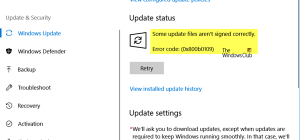Инструмент выбора 9 код ошибки 1609629695
ГосУслуги произошла ошибка ID инцидента 48162342666 – что делать?
При попытке зайти на сайт ГосусУслуг или оформлении документов или регистраций пользователи могут столкнуться с проблемой входа. На экране появляется надпись “Во время выполнения запроса произошла ошибка. ID инцидента 48162342666”. В статье рассмотрим причины данного сбоя, а далее по тексту распишем что можно предпринять для решения проблемы. Пример ошибки на скриншоте ниже.
Во время обработки запроса произошла ошибка. ID инцидента 48162342666
В чем причина ошибки ID инцидента?
Данная ошибка не связана с техническими работами самого сайта Госуслуги или сбоями в системе. Что бы проверить это можно взять любой другой логин: родителей, детей или знакомых и попробовать залогиниться.
Причиной ошибки служит повторное многократное обращение к какой либо форме на сайте. Когда один человек пробует записать несколько других на регистрацию, добавить в очередь. Тоже самое может случится если вы попытаетесь много раз получить одну справку, записаться к врачу или подать многократно один и тот же запрос на восстановление документов. Та де самая ситуация может возникнуть из-за перебора времени записи на приём по услуге за короткий промежуток времени. Например вы постоянно меняли время в течении 2-5 минут.
Из-за таких повторяющихся действий система может заподозрить атаку на сайт, либо попытки создать нагрузку на сервера. Активируется защитный механизм от спама, взлома и подозрительных действий из-за чего ваша учетная запись временно блокируется. Доступ к вашему аккаунту закрывается. Обычно такая блокировка длится от 24 до 48 часов.
Как решить проблему
Процесс снятия блокировки с вашего аккаунта полностью автоматизирован. Блокировка пройдет сама через сутки или двое. Уточнить продолжительность можно написав письмо в техподдержку. Если в вашем случае прошло уже больше одного, двух дней – значит пора составить обращение, указав контактные данные и описать подробно сложившуюся ситуацию.
Самый быстрый способ – звонок на горячую линию, где оператор проинформирует вас. Позвонить можно по двум номерам телефонов:
Второй вариант – написать электронное письмо в поддержку по адресу: support@gosuslugi. ru. Консультант ответит вам в зависимости от загруженности, но обычно в течении одного рабочего дня. Если в вашем случае сработал механизм защиты – вам придет письмо примерно следующего содержания, как на скриншоте ниже.
Ответ технической поддержки от ГосУслуг
Как вариант – изложите грамотно ситуацию, что не хотели злоупотреблять, а просто не могли правильно заполнить форму. Или в первые на сайте и не знали, что может сработать механизм защиты. Если оператор поддержки будет в хорошем настроении, то может пойти на уступки и сразу же разблокировать вашу анкету. В других случаях придется подождать от 24 до 48 часов.
Заключение

Евгений Загорский
IT специалист. Автор информационных статей на тему Андроид смартфонов и IOS смартфонов. Эксперт в области решения проблем с компьютерами и программами: установка, настройка, обзоры, советы по безопасности ваших устройств. В свободное время занимается дизайном и разработкой сайтов.
Premiere Pro Error Code 1609629695
Below are 41 working coupons for Premiere Pro Error Code 1609629695 from reliable websites that we have updated for users to get maximum savings. Take action now for maximum saving as these discount codes will not valid forever. You can alw ays come back for Premiere Pro Error Code 1609629695 because we update all the latest coupons and special deals weekly. View more
[Help] Premiere Pro GPU Error: 1609629695 : premiere
I was working in Premiere with a 4 hour OBS recording of gameplay and it was
unbearable to edit. Towards the beginning of the clip, the playback was okay, but near the end it was dropping so many frames I’d only see a frame every few seconds, scrubbing the timeline was impossible.
level 1. HeyMrRigby. 5 months ago. Since you have already tried deactivating
GPU, it may either be a plug-in that you are using or the problem is with the codec of the footage. Also try not to export directly to H.264, but to a proper editing format, which you convert into the distribution format afterwards. 2.
Pro using CUDA & your GPU? Support on PATREON: https://www. patreon. com/SwitchedOnNetwork Get 2 F.
Premiere Error Code 1609629695 can offer you many choices to save money than
ks to 17 active results. You can get the best discount of up to 50% off. The new discount codes are constantly updated on Couponxoo. The latest ones are on Apr 06, 2021
Adobe Premiere Error Code 1609629695 can offer you many choices to save mone
y thanks to 25 active results. You can get the best discount of up to 50% off. The new discount codes are constantly updated on Couponxoo. The latest ones are on Mar 12, 2021
Jul 04, 2016 · Solved: cc 2015 latest update version clips og jpg sequinc
Jul 04, 2016 · Solved: cc 2015 latest update version clips og jpg sequinc
Oct 10, 2018 · I have issues with exporting clips I edited some months ag
o. I have these issues in Premiere Pro as well as with the Media Encoder. Interestingly, Premiere and Encoder are sometimes able to render the clips, sometimes not. When I export the …
After this, I did re-create the whole project from scratch on a fresh Adobe
Premiere Pro CC 2019 installation, cleaning all the cache folders (visible and hidden), using the same rushes, the same Lumetri settings, the same Red Giant effects and it did work for no additional reasons.
ly at helpx. adobe. com Update After Effects and Adobe Media Encoder to the latest version, or make sure that both the applications are of the same version. For example, if you are using After Effects 2019, make sure to use Adobe Media Encoder 2019.
Hello GuysHow to Render Properly in Premiere Pro CC 2018How To Fix Adobe Pre
miere Pro Error Compiling Movie
Jun 24, 2020 · The bane of many an editor. I encounter this bug at least
Need help growing your youtube channel? try TubeBuddy, indispensable tool fo
r creators! https://www. tubebuddy. com/BASKMediaThis is how to fix ERROR COMPILIN.
Простое решение проблемы с ошибкой 1609629690
9 ways to fix Error compiling movie, Unknown error, Accelerated Renderer Err
or, Unable to produce frame in Premiere Pro. Download Millions of digital assets.
Update Premiere to the latest version. If the issue was caused by a bug, ch
ances are the matter will … Changing the Video Renderer. If you’re getting this error every time you’re trying to render up a … Changing the Location of the Project file. Some affected users have reported that the issue was … Duplicating the sequence. Several users have reported that duplicating the sequence that is in the … Finding out where the export is crashing. If Adobe Premiere is crashing somewhere during the … Creating a New project. Several users that also had this error managed to fix it by creating a new … See full list on appuals. com
Apr 10, 2019 · 20. Exit code: 20 Install source path does not exist. 1. E
nsure that the installer isn’t corrupt (media. db is present in the payloads folder). 2. Make a local copy of …
Nov 25, 2019 · Close Premiere Pro. Manually select and delete all the fil
es in the cache folder. Don’t worry about deleting the files, just be certain they’re clearly labeled as cache. Re-open Premiere Pro. You could also try storing the cache on a different hard drive. Head to Edit > Preferences > Media Cache > Browse for a new location. 4.
Solution 2. After Effects and Premiere Pro, when rendered, they can create l
arge temporary files. Make sure that on the disks in which your project is saved and where you render the media file – there is enough free space.
May 04, 2021 · The imported AE file is a 4-minute 1280×960 animation whic
h rendered just fine until recently. After import into AME, I trimmed the 4-minute composition down
Green and pink video in Premiere Pro or Premiere Rush; How do I manage the M
edia Cache in Premiere Pro? Fix errors when rendering or exporting; Troubleshoot issues related to playback and performance in Premiere Pro; Monitoring Assets and Offline Media. Monitoring assets.
Adobe Premiere Pro is one of the smartest non-linear editors on the market,
but even the best software has its hitches. Nothing is more frustrating than running into a roadblock when finalizing a video project you’ve spent hours working on, although many users encounter just such an issue.
Category:Errors | Adobe Premiere Pro | Fandom
Support:kb327949 After Effects crashes importing Premiere Pro project Suppor
t:kb329332 Processor does not support SSE Support:kb329547 Could not load audio drivers
Dec 21, 2020 · 5. Restart Adobe premiere pro. Sometimes, simply restartin
g the Adobe premiere pro can do the trick as the software might have experienced a glitch or a bug during the last rendering attempt. Make sure that you have saved the editing progress before you exit adobe premiere pro or you will lose all the progress you have made so far.
Click Export & Share and select Devices >Computer >720 X 480 resolution. Sel
ect AVI format from the Format dropdown list., type in a filename, and choose a location to save the file. Click Save. Open your original Premiere Elements project. Under the Project tab, …
6 Cara Mengatasi “Error Compiling Movie” di Adobe Premiere Pro
May 30, 2020 · Buka aplikasi Adobe Premiere Pro Anda. Klik menu File →
Project Settings → General.; Setelah itu akan muncul jendela baru dengan beragam menu di dalamnya. Silakan Anda klik menu / tab General ; Pada bagian Renderer, ganti Mercury Playback Engine GPU Acceleration (CUDA) menjadi Mercury Playback Engine Software Only.
Known issues in Adobe Premiere Pro
Issue: Premiere Pro displays preview artifacts on Program monitor when using
Premiere is running from an SSD on a system with 16GB RAM, GTX 1070 and a AM
(Windows only) Repair Microsoft Visual C++ Redistributable Packages. Go to
Control Panel > … Rename Adobe folders in the Applications or Program Files folder. Note: Before attempting this … Restart your computer in safe mode. Restart your computer following the instructions in one of … (Windows only) Repair the Microsoft Windows Installer. Windows 7/8.1/10. (Windows 7) Choose … Uninstall Adobe AIR, then reinstall AIR and Adobe Help. Uninstall Adobe AIR: Open the Control … Review the installation log file. Exit code 6 and Exit code 7 are generic error codes. To help … Verify file permissions. These errors can indicate a problem with file permissions. To resolve them, … Install Adobe Drive. To install Adobe Drive, install the CS6 version of Photoshop, InDesign, InCopy, … See full list on helpx. adobe. com
Jan 07, 2021 · Step 1: In order to solve AEGP Plugin AEDynamicLinkServer
Please Help, Nonstop Errors During Export : premiere
Premiere Pro 2019 23 hours ago Only if you set your preview render to someth
ing high quality, by default I’m pretty sure it’s at a pretty low resolution, like 540p, and if you don’t want 540p quality then you better change the preview renders to something higher.
Mar 03, 2020 · How is anyone using BRAW in Premiere Pro at all for any no
rmal workflow? It appears to be totally broken in that app. EDIT: I had the client uninstall v1.6 of the BRAW plugin and install the earlier version 1.5.2 At first that made the Premiere Pro project crash upon trying to do anything to a BRAW clip in the project.
at helpx. adobe. com Adobe Media Encoder bleibt hängen, wenn die Transcode-Optionen aktiviert sind, während eine Quelle mit Kamerastruktur erneut getestet wird. Beim Codieren einer Sequenz mit bestimmten Standbild — oder Grafikebenenkombinationen mithilfe von Software-Renderer und nativem Import schlägt die …
7 Common Problems in Premiere Pro and How to Fix Them. Great Opportunity To
Mar 23, 2021 · Boris FX Launches Free Public Beta for Redesigned Continuu
m Final Cut Pro Plugin Collection March 23, 2021 Acclaimed Filmmaker Sir Peter Jackson Named Recipient of the Visual Effects Society Lifetime Achievement Award
Error:Error compiling movie | Adobe Premiere Pro | Fandom
Premiere Pro produces the message «Error compiling movie. Unknown error.»Thi
s message is generally followed by the error message, «Sorry, a serious error has occurred that requires Adobe Premiere Pro to shut down. We will attempt to save your current project.»
added Premiere Pro MOGRT support for CC 2021 with media placeholders Sat May
Please Rate Here
? Average Discount: 5.6$
? Amount Of Coupons: 41
? Highest Discount: 50% off
Filter Search
Coupon Type
Other Good Coupons
What does error 1609629690 mean in Adobe Premiere?
Why does Adobe Premiere Pro cc 2 stop working?
Adobe Premiere Pro CC 2014.2 has stopped working. Windows is checking for a solution to the problem Support:kb403969 "Error 1935. An error occurred during the installation of assembly component ‘Microsoft. VC80.CRT" Support:kb404082 Error, "The application Adobe Product has quit unexpectedly." Support:kb407106 Error: "Encoding Failed.
What is Adobe Premiere compiling error?
Solve compiling error when rendering or exporting from Adobe Premiere Elements. "Error compiling movie. Unknown error" when rendering or exporting The error can be followed by this message: "Sorry, a serious error has occurred that requires Adobe Premiere Elements to shut down. We will attempt to save your current project."
Are there any Adobe Media Encoder error 1609629695?
7 new Adobe Media Encoder Error 1609629695 results have been found in the last 90 days, which means that every 13, a new Adobe Media Encoder Error 1609629695 result is figured out. As Couponxoo’s tracking, online shoppers can recently get a save of 50% on average by using our coupons for shopping at Adobe Media Encoder Error 1609629695.
How can I know whether Premiere Error Code 1609629695 result are verified or not?
According to CouponXoo’s tracking system, Premiere Error Code 1609629695 searching currently have 21 available results. Coupons with verified label.
Why do I have to wait for a bit when searching Premiere Error Code 1609629695?
The reason is there are many Premiere Error Code 1609629695 results we have discovered especially updated the new coupons and this process will tak.
Where to find the relevant results of Premiere Error Code 1609629695?
Right below the Premiere Error Code 1609629695, CouponXoo shows all the related result of Premiere Error Code 1609629695, then you can easily go fo.
After you find out all Premiere Error Code 1609629695 results you wish, you will have many options t.
After you find out all Premiere Error Code 1609629695 results you wish, you will have many options to find the best saving by clicking to the butto.
Top Stores
Tips Not To Miss Any Coupons 24/7
1. Email subscription
To receive coupons and discounts notification, sign up for email list of the retailer.
Check out Facebook, Twitter, Instagram page for upcoming sales and coupon promotions.
You have free access to different coupon sites like isCoupon to search for active discounts.
 Full advantages of Amazon Discount Hunter.
Full advantages of Amazon Discount Hunter.
The tool filters out the lowest price and the highest discounts available, making purchase decisions easier than ever.
2. Customized search
Type in search bar whatever product you look for and the tool will show you the best deals
Not much time wasted for the results. You are just a few clicks away from accurate options for your saving.
https://itpen. ru/gosuslugi-proizoshla-oshibka-id-intsidenta-48162342666-chto-delat/
https://iscoupon. com/premiere-pro-error-code-1609629695